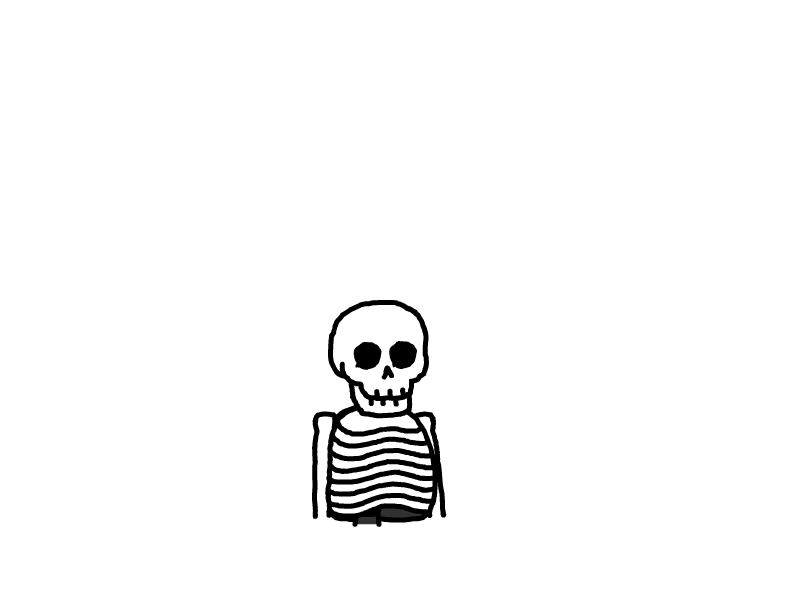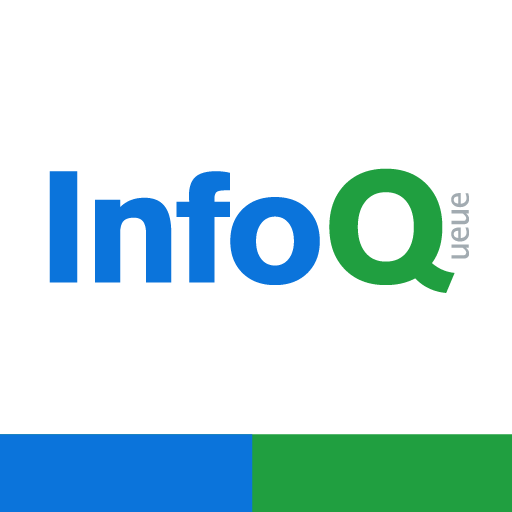Github项目突然无法通过SSH连接
文章摘要
AI
AI初始化中...
前往tianli博客
此内容根据文章内容生成,并经过人工审核,仅用于文章内容的解析与总结
本文最后更新于 2024-04-22,请注意辨别文章的编写时间哦。
问题背景
一直正常使用,在一次提交代码的时候,突然无法push和fetch
报错信息
Connection closed by 198.18.11.127 port 22
fatal: Could not read from remote repository.
Please make sure you have the correct access rights
and the repository exists.
解决问题
问题思路
- 怀疑是
SSH没有配置好,检查了SSH,甚至更新了SSH还是继续报错 - 根据提示,到
Github检查仓库权限,一切正常,账号权限也是有的,且另外一台电脑使用HTTPS是能够正常使用的,怀疑是22端口的问题
解决方法
-
方法一:换成
https的方式,不再使用SSH -
方法二:在
SSH地址后面手动加上443,指定好端口,如ssh://git@ssh.github.com:443/xxx/xxx.git -
方法三:在
~/.ssh/config中添加以下配置Host github.com Hostname ssh.github.com Port 443 User git
额外信息
官方说明文档:https://docs.github.com/en/authentication/troubleshooting-ssh/using-ssh-over-the-https-port
本文是原创文章,采用 CC BY-NC-ND 4.0 协议,完整转载请注明来自 归墟
评论
匿名评论
隐私政策
你无需删除空行,直接评论以获取最佳展示效果